DIY home security systems offer effective protection for your property. Regardless of the size of your home, a security system almost always comes highly recommended.
No two homes are alike, and that’s why DIY security systems can help. A good DIY security system has the unique protection you need, hardening your home against casual thieves, burglars, and home invaders.
An effective DIY home security system offers equivalent protection at a fraction of the price. You don’t have to pay a company hundreds of dollars in installation fees, then pay hundreds per year in subscription fees.
Don’t be intimidated by DIY home security systems: most can be installed with minimal DIY skills or tools. If you can install an app on your phone, then you can install most DIY home security systems.
Which DIY home security system offers the best protection for you? Keep reading to discover the best DIY home security systems of 2024.
Ranking the Top 10 Best DIY Home Security Systems 2024
Here are the best DIY home security systems offered by companies in 2024. As always, this guide is not definitive, and you should use your own preferences to guide your research strategy.
Contents
Ring Alarm

Ring is a suite of DIY home security products offered by Amazon. The products are popular and well-rated. They’ve grown to become some of the best-selling home security systems on the market.
You can buy a single Ring security device – like the popular Ring Video Doorbell with HD Video. Or, you can build a whole suite of Ring security devices to protect your home. Amazon also offers a range of Ring starter packs, including entry-level plans and more advanced packages.
The Ring Alarm 14 Piece Kit, for example, is a professional-grade home security system with optional monitoring and no long-term contracts. It works with or without Alexa. The kit includes a base station, 8 contact sensors, 2 motion detectors, 2 keypads, and a range extender.
There are also 5 piece and 8 piece kits available, along with smoke and CO2 detector kits, enhanced kits, and more. Choose the Ring Alarm kit that matches your needs, then get to work.
Alternatively, you can buy a single item and get basic protection for your home for as little as $15. The Ring Alarm Contact Sensor, Motion Detector, and Panic Button, for example, are all available for under $35 on Amazon.
Price (Kit): $100 to $300
Price (Monitoring) (Optional): $3 per month or $30 per year (Basic); $10 per month or $100 per year (Protect)
SimpliSafe Wireless Home Security System

SimpliSafe disrupted the home security space with its home protection items. In fact, most of the DIY home security systems listed here owe their existence to SimpliSafe.
SimpliSafe’s security system offers 24/7 professional monitoring with no contract. Like Ring, it’s compatible with Alexa. It’s also compatible with other smart home hubs, including Google Assistant.
SimpliSafe offers multiple kits, including a 5, 7, 8, 9, 10, and 12 piece kit. The 8 piece kit is a good middle-of-the-road option. It includes a base station with a built-in 95dB siren, a keypad, 4 entry sensors, 1 motion sensor, 1 panic button, 1 yard sign, and window security stickers. You also get one free month of monitoring.
SimpliSafe’s kits have unique names, including The Foundation, The Essentials, The Keep, The Knox, and The Haven, depending on how many items are in your kit. With SimpliSafe, monitoring is optional. You can use your system without a monthly fee (self monitoring). Or, you can pay for added protection and peace of mind. There are no contracts.
Price (Kit): $200 to $400
Price (Monitoring) (Optional): $14.99 per month (Standard); $24.99 per month (Interactive)
Get the SimpliSafe Wireless Home Security System on Amazon
Abode Essentials Starter Kit

Abode’s Essentials Starter Kit is an excellent DIY home security system that works with Alexa, Google Home, and Apple HomeKit. Priced at $200, the kit includes 1 gateway base device, 1 mini door/window sensor, 1 remote key fob, and 1 motion sensor. There’s also a 93dB siren to scare off intruders.
The Abode system is self-monitored and self-controlled. There are no monthly fees, although you can sign up for professional monitoring if you like, with two tiers (Standard or Pro) available. If you’re looking to protect a single entry with a basic but effective home security system, then the Abode Essentials Starter Kit is one effective option. It’s also easy to add more devices and protection as needed.
Price (Kit): $199
Price (Monitoring) (Optional): $8 Per Month or $80 per year (Standard); $20 per month or $200 per year (Pro)
Get the Abode Essentials Starter Kit on Amazon
Google Nest Secure Alarm System

Google Nest Secure is an alarm system that includes an alarm, keypad, and motion sensor – all built into Google Assistant. Nest Detect looks out for doors, windows, and rooms, while the Nest app lets you know what’s happening at home from anywhere. Or, connect a Nest Cam to the system monitor any room in your home.
You can disarm your security system at any time via the Nest Tag, a key fob-like system. Just tap the Nest Tag onto your Nest Guard when you enter or leave the house. You can also ask your Google Assistant to arm or disarm the system – or type a passcode.
Professional monitoring is optional with Google Nest Secure. If you want, you can sign up for 24/7 monitoring through Brinks Home Security, including month-to-month contracts and longer-term options.
Overall, Google Nest Secure is one of the best and most effective DIY home security systems available today. Google is one of the best-known companies on this list.
Price (Kit): $399
Price (Subscription) (Optional): $29 per month ($19 per month with three year contract)
Get the Google Nest Secure Alarm System on Amazon
Blue by ADT

Blue by ADT is the home security giant’s answer to the DIY security revolution. ADT has flexed their decades of home security experience to create an effective DIY home security product. The system is easy to customize based on your unique needs. Although it’s basic compared to some of the more technologically advanced options on this list, Blue by ADT provides effective security from a trusted brand – and let’s be honest: the distinctive, blue ADT sticker looks more authoritative than many other options on this list.
The basic Blue by ADT kit ($109) includes 1 base, 1 entry keypad, 1 yard sign, and 4 window stickers. You’ll need to pay extra for door and window sensors ($9), motion sensors ($30), and indoor cameras ($200), although you can easily customize your kit however you like.
Not confident in your DIY ability? Blue by ADT comes with a professional installation option. That partially defeats the purpose of a DIY home security – although you can still save a lot of money.
Price (Kit): $109.19 and up (customized)
Price (Subscription): $20 per month
Alder Security

Alder offers DIY security systems along with customized, traditional-style security systems. They’re like a hybrid company, standing between both the old and new worlds of home security.
DIY customers enjoy contract-free monitoring and an easy home installation process. The system is straightforward to install, and Alder offers comprehensive and free advice for getting the system up and running.
The biggest advantage of Alder is the ability to customize your DIY home security kit based on your unique needs. You don’t have to try to shoehorn your house’s unique security needs into one of the starter kits above. Because of this customization, however, it’s hard to compare Alder’s prices with other providers. You get a customized price for your customized DIY starter kit.
If you choose the non-DIY security system with Alder, then installation is free – but you’ll need to lock into a three year contract with a minimum of $34.99 per month. That’s why many customers choose the DIY option.
Price (Kit): Customized
Price (Monitoring) (Optional): $34.99 per month
Get the Alder Security on Amazon
Honeywell Smart Home Security Camera Base Station

Honeywell has a lineup of home security devices called Honeywell Residio, which includes security sensors and cameras at a reasonable price. Honeywell has added useful features to its products, letting you combine security sensors, cameras, and sirens with things like smart door locks, programmable lighting, and more.
Unlike most DIY security systems here, you don’t need to buy a full-featured kit to use Honeywell Residio. The Honeywell Smart Home Security Camera Base Station is an all-in-one, fully-functional home security system. If you have a small space, in fact, then this base station may be all you need. It has a camera, microphone with listen-in capability, motion sensors, and a siren. You can access all of these features via the Honeywell mobile app.
The main drawback with Honeywell is that there is no active monitoring subscription option, which may not be a big deal to some people. At just $90 for a full-featured base station, however, Honeywell has an excellent DIY home security option.
Price (Base Station): $90
Price (Monitoring): Not available (self-monitoring)
Get the Honeywell Smart Home Security Camera Base Station on Amazon
Cove Security

Cove Security is a customizable DIY home security system that includes everything you need to safeguard your home. A basic Cove Security setup includes home protection sensors and cameras, door and window sensors, smart smoke alarms, motion detection cameras, and more.
Cove Security also has a big price advantage over many of its competitors listed above, offering very affordable prices on its starter kit and additional devices. Many praise Cove Security for its easy setup: you can get the system running in less than one hour.
Like FrontPoint Security, however, that low kit price comes with a cost: you need to pay a mandatory monitoring fee to use Cove Security. If you plan on paying for monitoring anyway, then that may not be a big deal, although some DIYers won’t want that.
Price (Kit): $92 and up (customized)
Price (Monitoring) (Not Optional): $15 per month
Get the Cove Security on Amazon
Wyze Cam V2 Starter Kit

Wyze is the only company on this list that started as a camera manufacturer and moved into the security space. Today, the Wyze Cam V2 Starter Kit is specifically designed for home security. You get a high-end camera and an effective DIY home security setup.
The starter kit includes motion and door sensors, an HD camera, and more. At this price range, you’re not going to find a better set of sensors and cameras (aside from the products that come with mandatory subscriptions).
Wyze has no professional monitoring, although you can upgrade the cloud storage capabilities for a small monthly fee. If you want a true DIY option where you monitor everything yourself, then the Wyze Cam V2 Stater Kit is an excellent option.
Price (Kit): $45
Price (Subscription): No subscription available
Get the Wyze Cam V2 Starter Kit on Amazon
FrontPoint Security

FrontPoint Security blends traditional and DIY security systems together, letting you pick and choose what equipment you need for your home and install it yourself. The main drawback is that you need a monthly subscription.
Overall, the FrontPoint Security starter pack (with 9 pieces) is one of the cheapest on the market. You can also customize it with more devices without breaking the bank. The equipment is well-made and gets along well with virtually all smart home systems, making it easy to integrate FrontPoint into whatever smart home configuration you use – if any.
If you plan on paying a monthly subscription fee already, then FrontPoint Security may be a good option. If you’re looking for a true DIY home security option with no monthly subscription, however, then FrontPoint Security may be the right choice.
Price (Kit): $99
Price (Monitoring) (Not Optional): $34.99 per month (Protection); $44.99 per month (Interactive); $49.99 per month (Ultimate)
Get the FrontPoint Security on Amazon
How We Ranked
DIY home security systems all make similar promises. They all claim to protect your home at a reasonable price and cost. Our editorial team used the following factors to separate good and bad systems:
Ease of Installation: Some people are handy, while others aren’t. Some people have tech skills. Others don’t. DIY home security systems are designed for ordinary people with ordinary tech and DIY skills. We considered ease of installation in our rankings.
Usability: You might install a great DIY home security system – but rarely use the system because it’s complicated or challenging. The best DIY home security systems are accessible through well-designed mobile apps. These apps should make it easy to arm or disarm your system, monitor your home, and more.
Monitoring Options: Some systems only allow one monitoring option, forcing you to signup for a costly subscription. Others have multiple monitoring options, including self-monitoring or paid monitoring. We preferred systems that gave users the option.
Customization Options: No two homes are alike. Home security systems work best when they’re customized to your unique needs and property. The best DIY systems are easy to customize.
Privacy & Security: Some DIY home security companies have invested millions in security, reducing the chances of being hacked. Other companies have a poor reputation for privacy and security. Any internet-connected device can be hacked, and some DIY home security products have been hacked to spy on innocent people.
Price & Value: Some people are willing to spend hundreds of dollars on a home security system. Others want to spend under $100. We considered all budgets in our rankings, although we made sure each product offered good value at its price range.
Kit Customization Options: The top-ranked options on our list had kits with multiple item options. You can choose a 12 piece Ring kit, for example, or a 5 piece SimpliSafe kit. People with smaller homes are fine with smaller kits, while larger homes need larger kits.
Company Reputation: Some companies have a trusted and proven reputation, while others are less trusted and unproven. We considered company reputation and brand trust in our rankings.
Sirens or Alarms: The best DIY home security systems have 90+ decibel sirens. If someone breaks into your home when you’re not there, a home security camera isn’t going to deter them from stealing everything – but a loud siren will deter them.
Other Features: DIY home security systems have a range of added features, including stickers, decals, and more. These didn’t play a huge factor in our rankings, although we did consider them.
Who Should Buy a DIY Home Security System?

Many people can benefit from a home security system. A good home security system is an affordable way to protect yourself, your family, and your home.
For many, their home is their biggest investment. A security system protects your home – and everything inside you home – from harm.
Some people install DIY security systems because they have a large property. You might have multiple outbuildings, for example. With a DIY security system, you can install cameras on your barn, shed, and other outbuildings, ensuring your entire property stays protected.
Other people have a big house and don’t want to hardwire an advanced home security system. A DIY home security system lets you add cameras, sensors, and other devices as long as they’re within range of your home Wi-Fi network.
Others live in remote areas with limited police presence. Crime in rural areas tends to be less common than urban areas, yet break-ins and burglaries occur every year. A DIY security system can alert you to a problem immediately.
Some people buy DIY security systems because they frequently travel away from home. Maybe you travel a lot. Maybe you travel for work. When your home is empty, it’s a target for thieves. DIY security systems give you peace of mind when you cannot be physically present.
Many pet owners buy DIY security systems. You can check on your dog while away at work during the day, for example. It’s not a primary benefit of a DIY security system, but it’s nice to know what your dog is doing when you’re away.
Many parents buy security systems. You can check to make sure your kid arrived home safely from school, for example. Your DIY security system could also double as a baby monitor: you can install a smart camera in your baby’s bedroom, for example, to keep your child safe overnight.
Others buy DIY home security systems because they keep valuables in the home. You might have cash, jewelry, or other valuables, for example. Maybe you have a safe with gold or precious metals. Maybe you have guns.
Renters frequently buy DIY home security systems. If you’re living in a house for a few months or years, for example, then you may not want to lock into a traditional home security contract. You can carry a DIY home security system between rental units without hardwiring anything in.
DIY home security systems can give renters protection from intrusive landlords. You can see if a landlord or property management company is accessing the property without your permission, for example.
You don’t have to own a home to benefit from a DIY security system. Many small business owners install DIY security systems to avoid break-ins and burglaries. Your small business can save money while enjoying similar protection – without the high prices and contracts of a traditional security company.
Similarly, if you run a home based business, then you may have valuable inventory, office supplies, computers, and other equipment. A home security system can protect your livelihood and your home.
Maybe you own a second home – like a vacation home, cabin, or cottage. A DIY security system lets you monitor that home without physically checking on it.
Preppers and survivalists can also benefit from a DIY home security system. Many preppers keep valuables on their property. You may not want a security company’s technician on your property during installation. You might have unique security needs.
Put simply, anyone who values protection can benefit from a home security system. After installing a home security system, it feels like a weight has been taken off your shoulders. It gives you peace of mind – and you wonder how you lived without one.
Benefits of a DIY Home Security System
There are plenty of benefits of DIY home security systems. It’s easy to see why these systems have become so popular in recent years.
First, you can avoid letting a stranger into your home during installation. Yes, home security companies are generally trustworthy, but it’s still uncomfortable to have a stranger in your home. Some security companies require a technician – or multiple technicians – to be on-site all day to install the system. With DIY security systems, you do it all yourself.
Modern technology has made DIY home security systems better than ever. Many of the security systems above let you view your camera on a smartphone app, for example. Within seconds, you can open your phone and see your front door, back door, bedroom, and other room from anywhere in the world. Ten years ago, this technology was not available.
With DIY security systems, you control everything. Do you want a camera at your front door but not your bedroom? Do you want burglar alarms on every ground floor window? Do you just want one camera pointed at your front door? You can customize everything according to your unique needs.
Affordability is another benefit. DIY home security systems tend to be much cheaper than traditional security systems. You might save costs on initial setup, then save more money on monthly subscription fees. A traditional home security system can cost $300 to $1,000 for initial installation, for example, and then $20 to $100 per month for monitoring. DIY home security systems are a fraction of the cost. Some have no monthly fees whatsoever.
DIY home security systems have no contracts to lock into. Some traditional security systems have ridiculous contracts, including multi-year contracts with limited cancelation options. Some security companies don’t charge installation fees, for example, but require you to sign a 2 or 3 year contract instead. With DIY home security systems, you can return the system next week if you don’t like it.
DIY home security systems have better refund policies than traditional systems. Most can be returned within 30 to 60 days for a complete refund, for example. Others have more generous refund policies, allowing returns within 6 or 12 months.
DIY home security systems are designed to be easy to install – even if you have zero tech or DIY skills. Most can be installed without tools or any equipment. If you can use a smartphone, you can install 90% of DIY home security systems with little issue.
Of course, DIY home security systems are not the right choice for everyone. If you have a large home, for example, then you may not want to go through the trouble of installing a system on every door or window. People with expensive homes or high-value items may be more willing to pay someone to do the job for them.
Nevertheless, DIY home security systems have plenty of advantages, making them the right choice for many homeowners.
Overall, DIY home security systems are disrupting an industry that was lagging behind the times. Today, DIY home security systems offer the best combination of protection, convenience, and price for many homeowners.
Frequently Asked Questions About DIY Home Security Systems
Home security systems are already complicated, but DIY efforts can increase the difficulty of making a given system work. This section will answer some of the most commonly asked questions about DIY home security systems in 2024.
Q: What is a DIY home security system?
A: A DIY home security system is a “do it yourself”, self-installed security system for a home or business. A smart camera, for example, is a type of DIY home security system. Some DIY home security systems consist of a doorbell camera, while others consist of a 10-piece camera and lock system. The definition for a DIY system is relatively vague, so the term can apply to a number of different types of systems.
Q: How does a DIY home security system work?
A: DIY home security systems work in different ways. Most DIY security systems rely on Wi-Fi, Bluetooth, and electrical outlets. They use sensors and alarms to detect intruders. You arm or activate the system when leaving the house, then disarm or deactivate the system when you return. Some have cameras that let you monitor the property 24/7.
Q: Are DIY home security systems hard to install?
A: Most DIY home security systems are easy to install, even if you have limited tech or DIY skills. If you can use a smartphone, you can install a DIY home security system. Some are more complicated. Review the instructional details of a given system to know how it works and if it can be installed with minimal effort or technical skill.
Q: Do DIY home security systems use monthly fees?
A: Yes. Some DIY home security systems have monthly fees, while others are self-monitoring systems where you pay zero dollars per month. Some offer both, including a free and paid subscription option. Look into the payment options and requirements for your home security system to make sure it works for you.
Q: How much DIY is required for DIY home security systems?
A: Some DIY home security systems require basic tools and equipment – like ladders and drills. Most, however, do not. Most DIY home security systems require no more DIY than a wireless router or any internet-connected device. Many systems have apps that make installation a breeze.
Q: Can someone hack your DIY home security system?
A: Any internet-connected device can feasibly be hacked, although hacks are rare and relatively difficult to orchestrate. DIY home security system companies take this threat very seriously. Most systems have multiple layers of protection to prevent a hack. Many systems guard premises that aren't worthy of the resources that would be required for a hacker to break into the system.
Q: Are DIY home security systems used with smart devices?
A: Yes, many DIY home security systems are designed with smart homes in mind. You can connect many of the systems above to a smart home hub, for example, letting you press one button to turn off your lights and turn on your security system.
Q: Do DIY home security systems come with outdoor cameras?
A: Some DIY home security systems come with outdoor, waterproof, weather-resistant cameras. Most, starter kits, however, are designed for indoor use (or at least covered use – like on your front porch or a covered deck).
Q: Are DIY home security systems good?
A: Most DIY home security systems are as effective at traditional systems for deterring theft and preventing break-ins. Home security technology is more advanced – and more accessible – than ever.
Q: Are DIY home security systems worth it?
A: Are you willing to pay a few dollars per month to protect your home? Most people are, and that’s why most people have some type of home security system. The “is it worth it?” question comes down to a number of things, so you should shop around for the best deal for your needs and desires.
Q: How does self-monitoring work with DIY home security systems?
A: Many home security systems are “self-monitored”, which means you don’t pay a monthly subscription fee, but you don’t get professional monitoring. Instead, you “self monitor”, which means you monitor your own cameras and check your own alerts.
Q: What are the advantages of professional monitoring?
A: With professional monitoring, you have someone monitoring your home 24/7. This person cannot access your cameras without your permission, although they may receive alert notifications and other warnings. Some of the providers above use trusted home security companies – like Brinks. Other companies – like SimpliSafe – have their own in-house monitoring team. Professional monitoring may also come with cellular support, which means your security system connects to the best available cell network if Wi-Fi goes down.
Q: What’s the cheapest DIY home security system?
A: Some of the DIY home security systems above start at just $50 and up. The Wyze Cam V2 Starter Kit, for example, is an all-in-one home security kit with a camera, siren, and basic monitoring features for under $50 with no monitoring subscription. If you just want to protect a single room or entryway, then this can be an effective solution.
Q: Are DIY home security system cameras always watching you?
A: Any internet-connected device can be hacked, although DIY home security system cameras are designed for your own use. They are typically not constantly monitored by a monitoring team. However, be sure to read the terms of use for your security system to figure out whether or not the system will watch you.
Q: How do DIY home security systems protect you?
A: Most DIY home security systems are activated with motion. The professional monitoring team behind a given system detects this motion, then sends an alert to the owner of the security system.
Q: How much should you pay for 24/7 professional monitoring?
A: Professional 24/7 monitoring costs anywhere from $3 to $50 per month, with most plans in the $15 to $30 per month range. Costs depend heavily on the quality of the system.
Q: Do home security systems deter crime?
A: Yes, it’s proven that home security systems deter crime. Simply having a sticker on your window and a sign in your lawn will deter crime, for example. Sirens, alarms, and the visible presence of cameras can also prevent crime, encouraging thieves to seek an easier target.
Q: Do you really need a home security system?
A: Home security systems provide valuable peace of mind and protection at an affordable price. Many agree that home security systems are a no-brainer investment. Some home security systems only cost a one-time fee of $50.
Q: How do you control a security system when not at home?
A: Most DIY home security systems, including all the ones above, come with mobile apps. You can control, monitor, and activate/deactivate your home security system via the mobile app.
Q: Will my pet trigger a false alarm on your home security system?
A: Some home security systems have pet immune motion sensors. These companies have analyzed hundreds of hours of human and pet movements to determine which movement looks like a pet and which movement looks like a person. Some even use body temperatures or infrared emissions to detect household pets. Some also have a pet mode that detects movement through windows and doors – but not within the house.
Q: Where should you place my motion sensors?
A: You can place your motion sensors in any room of your home where you’re concerned about an intruder. You might place a motion sensor by your front and back door, for example. Others place window and door sensors at every point of access into the home. The answer to this question will always depend on the setup of your own home.
Q: Can a wireless security system work without wifi?
A: Most home security systems communicate with you and monitoring teams via the internet. If your internet goes down, then your home security system may not work. Some high-end security systems have battery backups, while others communicate over cellular networks or traditional telephone phone lines.
Q: Will a wireless security system work without power?
A: If your power goes out, then your wireless home security system may not work. Some systems have battery power, while others do not. Even if your device has battery power, a power outage can deactivate your Wi-Fi, which can limit the effectiveness of your home security system.
Q: How does police response work with home security systems?
A: If you have professional monitoring, then a dispatcher may contact you first to verify the intrusion, then contact police if you do not respond. Alternatively, if you are self-monitoring, you may have the option to call the police yourself (say, via the mobile app).
Q: Are DIY home security systems battery powered?
A: Many DIY home security systems are battery-powered, and you can check low battery status via the mobile app. Others are wired into outlets in your home. Check the instructions to your device to get a definitive answer to this question.
Q: Will you be charged for false alarm dispatches?
A: Most jurisdictions will not charge for a single false alarm dispatch, although if you have a repeated history of false alarm dispatches, then you may be charged. Check your own local laws to be sure that a false alarm won't result in criminal or civil penalties.
Q: Are wireless security systems secure?
A: Wireless security systems are very secure. It’s easier for an intruder to cut a landline (used in traditional home security systems) than disrupt a wireless signal.
Q: Could an intruder deactivate the home security base station?
A: Most base stations have a tamper-resistance feature. If the intruder tries to disable your security panel or base, it sets off an alarm before the system is compromised. Security features vary. Look for a system with a quality tamper-resistant feature.
Q: How do you turn your alarm system on or off?
A: You can activate or deactivate most alarm systems via the mobile app or base station. Some have added features, like a key fob that you tap against the base station when entering or leaving the home.
Q: How does cellular backup work?
A: Some DIY home security systems have cellular backup, which means they’ll connect to the best available cell network if they cannot connect via Wi-Fi.
Q: Can you take a DIY home security system when you move?
A: Yes. All DIY home security systems can easily be transported between homes. This is one of the biggest advantages of a DIY home security system, because it requires no professional to install.
Q: Will you get a homeowner’s insurance discount with a DIY security system?
A: Many insurance companies offer discounts for home security systems or professional 24/7 monitoring. Expect a discount of 5% to 20% if it’s available.
Q: Can you get a DIY home security system without a landline?
A: Most DIY home security systems, including all the ones listed above, use either Wi-Fi or cell signals instead of landlines.
Q: Can you pay someone to install a DIY home security system?
A: Some companies offer professional installation of DIY security systems at added cost. Local technicians or retailers – like Best Buy – may be able to help as well.
Final Thoughts
DIY home security systems are better than ever. Thanks to technology, self-installed security systems are effective, affordable, and convenient.
They’re also easy to install: if you can install a smartphone app, then you can install most DIY home security systems.
Some people install DIY home security systems because they’re preppers or survivalists. Others install DIY home security systems to protect their biggest investment. No matter why you install a home security system, one of the top-ranked DIY home security systems above may be the right choice for you.








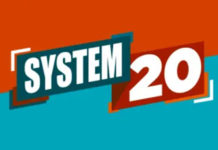
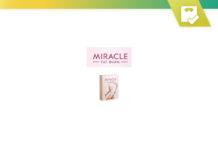



![Bowflex Max Total: 2024 Fitness Workout Exercise Machine [Review] Bowflex Max Total: 2020 Equipment Review For Complete Upper and Lower Body Workout](https://www.advancedliving.com/wp-content/uploads/2019/12/Bowflex-Max-Total-218x150.jpg)


